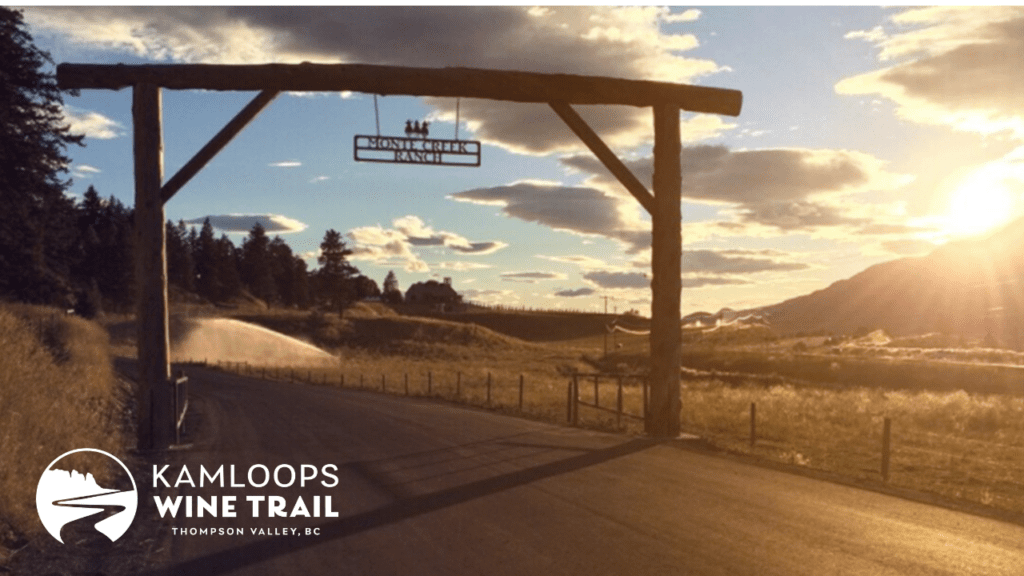If your days are anything like ours, you are likely on more virtual meetings than ever before. Whether you are doing business, teaching classes, or connecting with friends and family, it’s not easy keeping your zoom space looking professional, inspirational, or even presentable for that matter. Hiding the kids, the laundry, or the piles of paper all over your office is a challenge to say the least.
Not to worry, we’ve got you covered. You can have some fun and up your virtual meeting game by uploading these inspirational zoom background photos from the Kamloops Wine Trail.
After all, who wouldn’t want to join you in the vineyard, virtually, at your next online get together.
Have fun, be safe and thank you for staying home and for doing your part to plank the curve in BC. Keep it up. How to upload your custom zoom backgrounds in four easy steps.
Step 1
Choose the image(s) you like from below. Right click and click save image to save to your computer
Step 2
Open Zoom. Click Settings in the top right corner
Step 3
In the setting panel, select virtual background from the menu on the left
Step 4
Uncheck the mirror my video box. On bottom of the screen. Click + button to upload your desired background.